Download Instagram Private Video & Photo
Tool to download private Instagram in HD: Video & Photo, Stories, Reels on Web
Tool to Download Private Instagram Videos & Photos
When an Instagram post is set to private, you cannot download Video or Photo from this post in the usual way. If you use tools like SnapInsta, SSSInstagram or StorySaver then you will get an error when download private Instagram posts.
The best way to download private Instagram videos and photos is to use the private Instagram download tool on SnapVideo. The steps to download private Instagram are more complicated than the usual download, but this is the only way to save and download private Instagram posts.
Steps to download private Instagram with SnapVideo
How to download private videos on Instagram? Please follow the instructions below to get the post's data and provide this data to the SnapVideo tool. Based on your data we will extract the photo or video and show you the download link.
- First, open the browser on your device. Go to Instagram.com and log in to your account (Login required to view private post).
- Find the private post you want to download. Click on the share icon or three-dot icon and select Copy link (see image below).
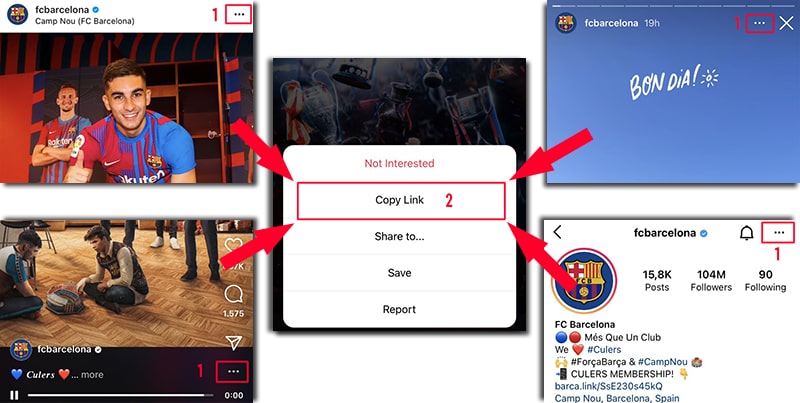
- Access the private Instagram download feature on SnapVideo (https://snapvideo.app/en/private-instagram-download). Paste the private post link into input box #1 on SnapVideo.
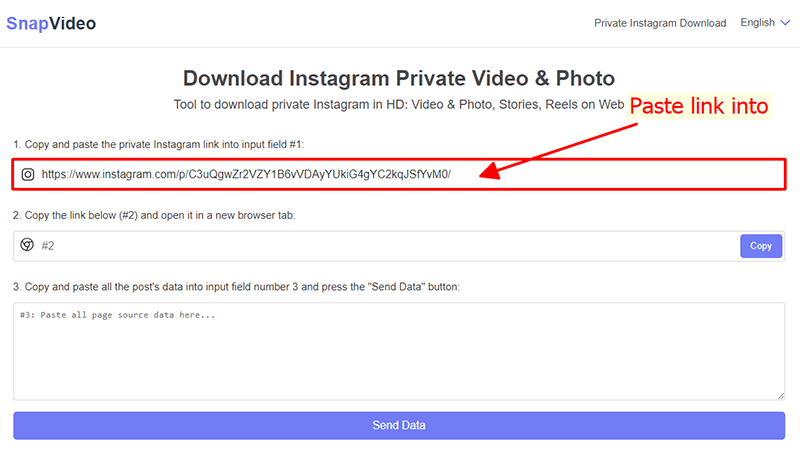
- Copy the link in input box number 2 by clicking the "Copy" button. This is the link to access the post's data (Only you have access to it).
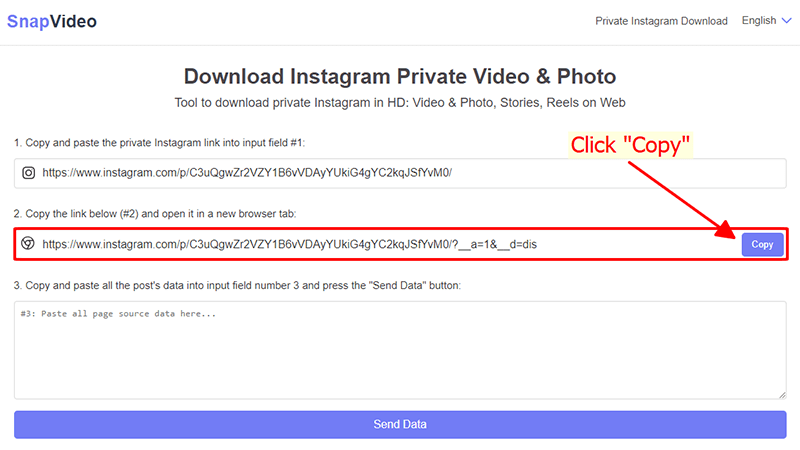
- In the same browser, open a new tab and access the link you just copied in input box number 2 to get the post's data.
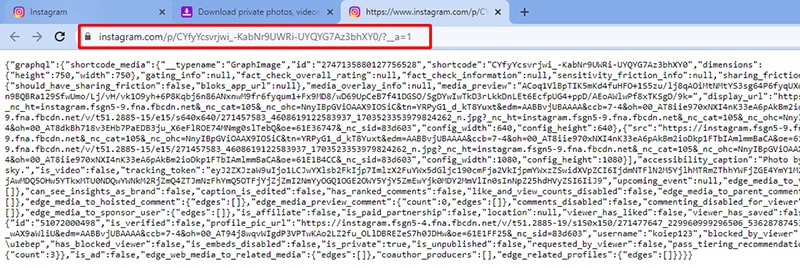
- Copy all private post's data:
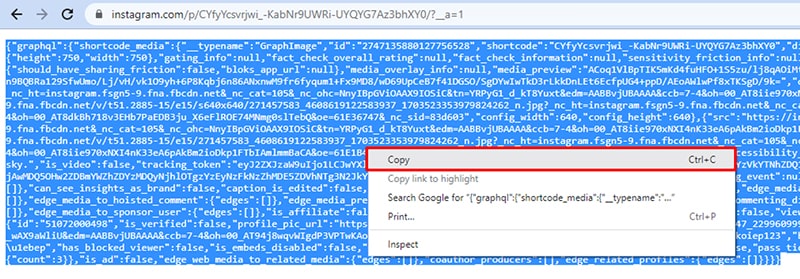

- Go back to the SnapVideo Tab (Private Instagram Downloader) and paste all the copied post's data into input box number 3 and press the "Send Data" button.
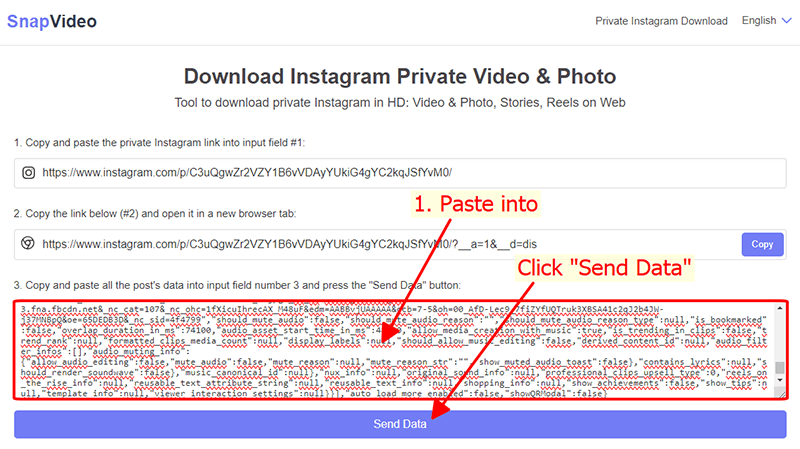
- Wait a few seconds for us to extract private photo or video from your data. You can then download them to your device.
How to download private Instagram (IG) Story?
In addition to support private video downloads, SnapVideo also supports download private Instagram Stories, Photo, Video Reels & IGTV in Full HD 1080p. The download steps are the same and no software installation is required.